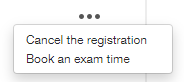Editing the exam reservation
Types of exams
General exam can be found in the EXAM system by searching for the name of the examiner or the name of the exam. All students wishing to take the exam for a certain course can enroll for this exam.
Personal exam has been assigned to a specific student. Other students do not see this exam in the EXAM system. Students will receive information about the exam by email.
Maturity exam is a personal exam assigned to a specific student by his/her thesis supervisor. Students will receive information about the exam by email.
Go to Reservations in EXAM:
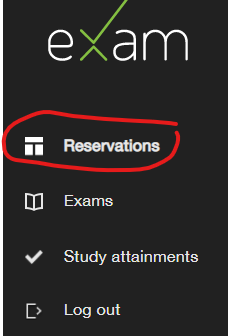
Select the three dots (…) and ”Edit reservation” from the upper right corner of your enrolment:
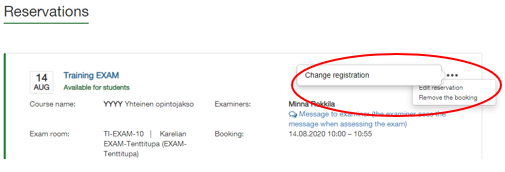
Removing the exam booking
Select the three dots (…) and ”Remove the booking” from the upper right corner of your enrolment (see picture above).
Confirm with “Yes” button .
Cancellation of exam registration
If you have removed the booking and not reserved a new one, your exam registration is still visible in the Exam system. You can cancel your registration as follows:
Select the three dots (…) and ”Cancel the registration” from the upper right corner of your enrolment.
Confirm with “Yes” button.